Nicole's Digital Garden
Powered by 🌱Roam GardenRoam Untangled
1 principles - Is Roam going to help you
network note-tanking: will this actually make a difference to your life?
Only if you professional life or ou personal life depends on your ability to synthesize information. In detail, capture ideas, sort through them and then smash them together to create new ideas
Do I follow the recipe or am I improvising (即兴创作)?
为什么要用improvise这个词呢,或者即兴创作这个翻译并不准确,只理解为创作即可
improvise requires a lot of inputs, process those and come up with my own best decision
通过以上判断,Roam是我很棒的选择
why hierarchal note-taking system is inferior than network note-taking
- serendipitous(偶然发现的) connections reveal themselves in Roam
这一点我目前还完全没感觉到,之前用王树义老师的如何高效做文献回顾?(工具篇)时候,开始感受到打标签的好处,但是意外发现连接目前还没体会到
- no need to worry where to put new notes
这一点一开始用roam就深有体会,随时随地都可以记,再也不用担心分类了,笔记只会一点一点的累积起来,一开始打tag还不太熟练,但是随着笔记多了,就好一些了
2 why did you build this course
The course is part of my bigger goal to help curious, ambitious and kind people find a better way to solve problems that matter. The main vehicle I'm using to do this is by creating a 21st century media company aka Jamoe – think Vox mixed with The School of Life.
这段没看懂哎,think Vox mixed with the school of life 是什么
3 Technique – The Daily Note, your Gateway into Roam(shortcuts)
blocks, formatting, short cuts and get familiar with writing Daily notes
quick create todo and change state ctrl+enter
go to the last block on page (when nothing selected) ctrl+shift+enter
open block in side bar ctrl+shift+o
not working on my computer
open left side bar **ctrl+**
open right side bar ctrl+/
select current block shift+up
4 Technique – Creating your First Connections: Pages and tags
这里我想给idea,不同的idea打标签我是可以借鉴的,有时候偶尔会脑子里蹦出实验的改进想法,写中期或者写解题的想法;书中好句摘抄,给书单独建立页面,记录metadata (author, tags, status写在一个block里面方便之后查看);打上Read标签,方便整体观察已经建档的书;但是我认为Quote标签值得学习,但只能给好词好句,名言警句这种打上Quote标签,说明性文字,文献原文都没有必要打Quote的标签,这样之后我的Quote可以用来品味一下这些词句;给人建档
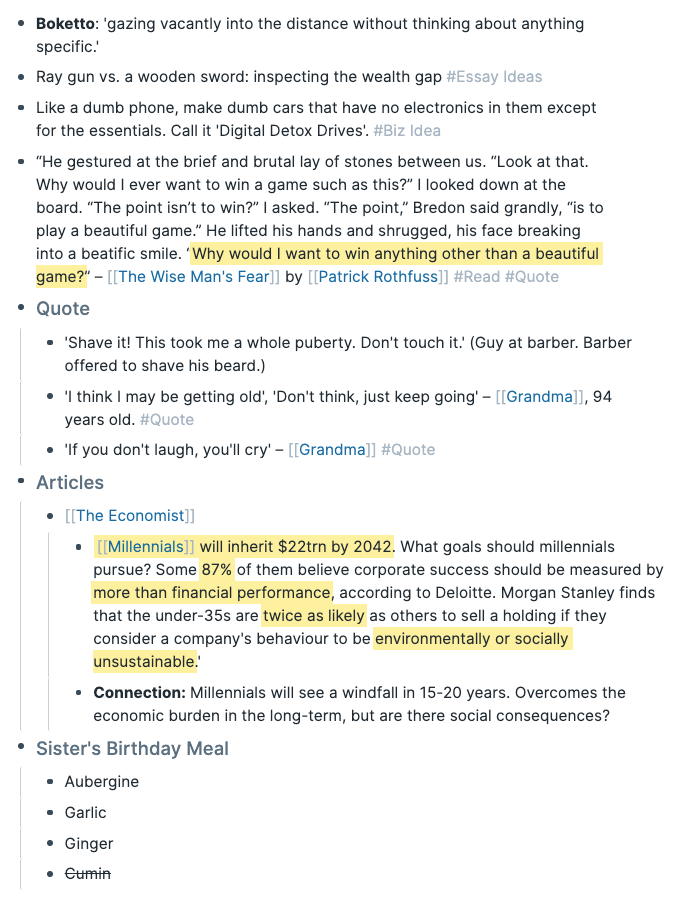
5 Technique – The (Secret) Easy Way to Use Aliases
Alias(别名)-这个我还从来没用过!就是在编辑的文字中给要引用的页面或block一个别称,可以很好的融入到新的block中,阅读更流畅(我之前就想过这个问题,没想到真的可以做到)
hard way: {{alias: [ [ a link page] ] the alias name}}
easy way: [the alias name]([ [ a link page ] ])
6 Technique – Attribute Links – Unlocking their Hidden Potential
学到了一个英语句子:The pros vastly outweigh the cons.(利远大于弊) English Quote
这里Jamoe十分不推荐attribute,但这种自动生成的表格我可以利用于是实验追踪(就像以前在notion里做的表格一样),或许也可以用于读书追踪
在我的实验记录里需要以下几项:
xxxx/xx/xx
notes(以attribute形式)
rating(实际上rating有没有都无所谓,意义不大)
在一个阶段的实验回顾时,如果只需要缩略信息,就只列出attribute表格,格式是{{attr-table: [[Insert one of the attributes from the relevant page] ]} },如果需要频繁打开相信信息,就额外用query搜索tag。但是如果有两个并行实验arrtibute方法还是不太行,需要分开,比如说具体写出battery notes 和 deposition note, 从这方面看attribute确实不太方便,也许可以以后在tag行shift+enter输入每次实验的大总结,这样就可以一次query看到实验总结了,但是这种形式还是没有attribute table 那么直观
helpful trick: :hiccup [:hr]
:hiccup[:hr]
7 Technique – Supercharging your Roam Navigation(sidebar)
nothing special, just about sidebar
ctrl+U search for pages, shift+enter open searched page in sidebar
create my own template: when reading web pages or blogs or articles, basically need three parts: metadata, compression notes, and extracts from sources
8 Technique – Inspirational Filtering, Block References, and Block Embeds
block reference: great for avoiding duplication, as you can drag in a read-only copy the links to the original source.
Block Embeds – the same as a Block Reference, expect you can read and write, and it will update all instances of the Block.
Alias: appears as a quote mark at the end, able to edit it seperately, easy to get back to the original block (could change the star into anything I like)
I don't really understand the extra information about metadata underneath
如果想要搜索tag的同时,显示额外的信息,就用softbreak
:hiccup [:hr]
For the following lessons, I will take 学术工作流分享, the blog page as an example
11 Walkthrough: Demoing the Benefits of Structuring your Notes for Serendipity and Retention
这部分已经介绍不少内容了,主要是收集资料的时候怎么规划页面,作者的方案能够充分利用RR的filter, link, sidebar功能,页面结构如下:
例如在paper页面过滤搜索tag时,再也不会只看到一个标题和tag这一行了,如果觉得notes部分太长,还可以把Notes过滤出去,这样就不会显示notes以下的所有项目,确认是可以使用的内容后,直接在sidebar里面打开
之前我基本上没用过filter功能,link也仅仅局限于创造link,以及在一个固定的页面内点击link,sidebar也只是当作roam里面的一个自带分屏,果然还是需要大佬带一下才能正确使用软件发挥它的全部功能
12 Walkthrough: Creating Templates and Using Metadata for Speed and Depth
use the following tags: to do, doing, done
creating my own templates Templates
14 Walkthrough: Applying HQ&A Note Taking to an Academic Article
参考Jamoe的做法,我把所有的待xx都归到一起,变成Inboxpage了,虽然的内容很杂,但是我想减少连接还是好的
15
Referenced in
2020-2022 Zettelkasten笔记法的摸索
最后的最后,我遇到了王树义老师的玉树芝兰公众号,当时几篇关于科研的方法的文章吸引了我的眼球,随后我开始搜索Roam Research这个软件,加入roam中文社区,开始试用,申请scholar,看别人怎么用,参加Roam Untangled, Academic Mastery with Roam, Cite to write等等免费/付费课程,从 2021年3月开始在RR里整理和毕设相关的内容,文献阅读,实验计划,以及其他感兴趣的的文章笔记等等,直到最近,我才逐渐明白我为什么要记笔记,以及2020年Roamcult大爆发的时候,大佬们写下的推荐文章是什么意思